Termdock —
Terminal-Centric AI Development Environment
Unify AI CLI tools, workspaces, and Git workflows in one interface. Reduce switching, accelerate output.
Currently available for macOS only. Other platforms coming soon.
Say Goodbye to Messy Multiple IDEs and Terminal Windows
No more juggling multiple IDEs or cluttered terminal windows. Designed for developers who need to manage multiple projects and terminal environments simultaneously.
Intelligent Code Analysis & Search
Tree-sitter based AST parsing supporting 13+ languages. One-click symbol reference/dependency location, reducing 60% file jumping time.
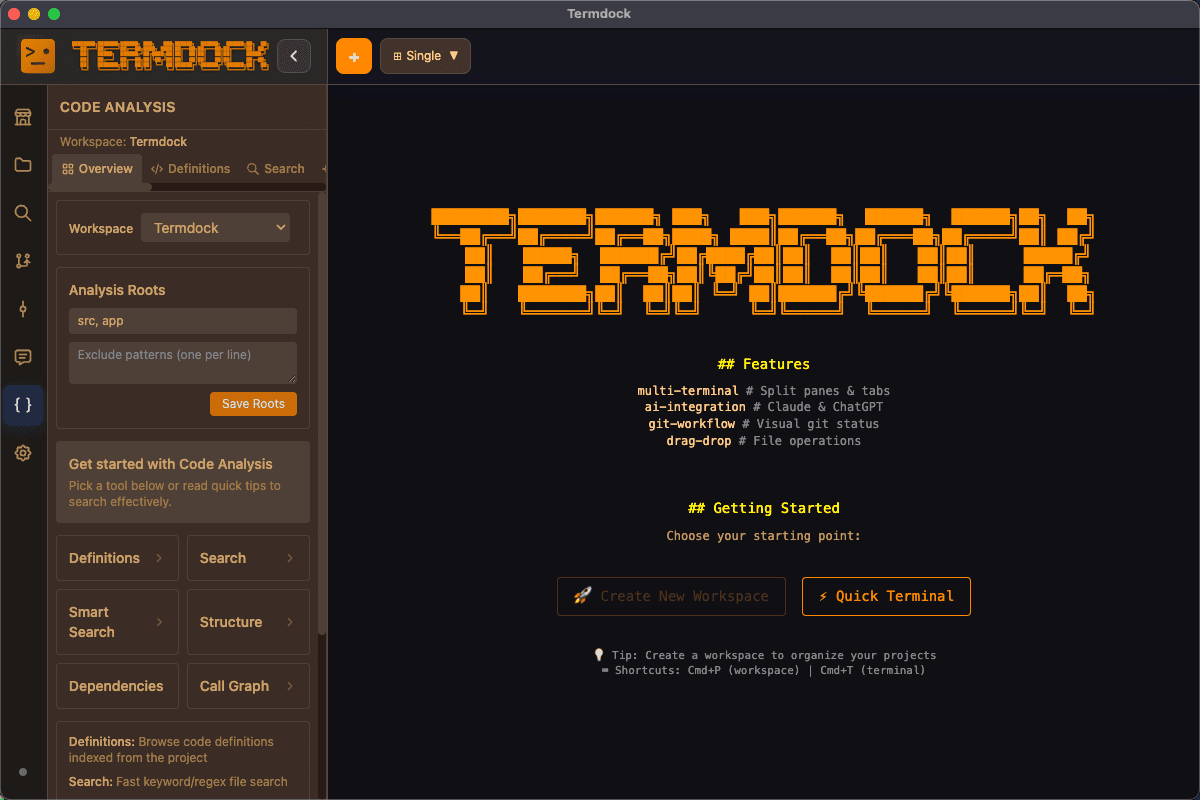

AI CLI Tools Seamless Integration
Up to 4 windows + picture-in-picture display simultaneously. Support dragging & pasting images to CLI, auto-compress large text for smarter terminal operations.
Craft Your Personalized Development Environment
Rich theme options and custom background settings allow every developer to create the most comfortable personalized development environment. Support dark/light mode switching and multiple color schemes for more comfortable long-term coding.

What's New in Termdock
v1.3.0 Major Update: Interactive AST Analysis & Intelligent Caching
Interactive Dependency & Call Graphs
Click graph edges to view import/call details with file paths, line numbers, and code context. Supports TypeScript, Python, Go.
Unified Cache Layer
Intelligent dual-layer caching (memory + disk). Analysis results cached for 24 hours with auto-expiration for blazing-fast performance.
Temporary Terminal
Long-press the '+' button for 0.7s to create a temporary root terminal for global commands. Short press for project terminal.
Built for Developers
Terminal-centric integration of multi-workspace, multi-terminal layout, file and prompt management; Git is auxiliary, the focus is to maximize your fluency.
Drag & Paste, Support All CLI
High-frequency ScenariosDrag or paste directly from iTerm/browser/files to terminal; auto-detect commands, environment variables and paths, less typing, more output.
Multi-workspace Management
Workflow EfficiencyManage multiple project root directories in one window; cross-repository task switching with zero friction, states and records saved separately.
Multi-terminal Simultaneous Operation (Picture-in-Picture)
LayoutLayout arbitrarily split; run Docker / Redis / logs / tests simultaneously. Picture-in-picture monitoring keeps focus in sight.
Prompt Management
StandardizationTeam shared prompt library and parameter versions; apply to commands, scripts and review processes with one click in terminal.
File Management
Browse/SearchBuilt-in file tree, preview, quick navigation and full-text search; one-click open corresponding terminal and directory from results.
Git Tools (Auxiliary)
AuxiliaryBranch/Tag/Commit visualization, common operation shortcuts; preserve usage habits, focus on uninterrupted terminal workflow.
Developers Love It
AST search with terminal workflow makes K8s config issues pinpointed in seconds. Way more accurate than grep.
File search & navigation in large projects is incredible. Terminal commands + one-click access = perfect workflow.
Arrastar e colar no CLI é perfeito. Comandos fragmentados também completam automaticamente o ambiente.
AST search with terminal workflow makes K8s config issues pinpointed in seconds. Way more accurate than grep.
File search & navigation in large projects is incredible. Terminal commands + one-click access = perfect workflow.
Arrastar e colar no CLI é perfeito. Comandos fragmentados também completam automaticamente o ambiente.
PiP機能でDocker、Redis、ログを同時表示。CIの問題が一目で分かります。
Finally escaped VS Code embedded terminal limitations. Multi-tool side-by-side in one interface.
Git visualization is just right. Common operations with one click, doesn't steal the terminal spotlight.
PiP機能でDocker、Redis、ログを同時表示。CIの問題が一目で分かります。
Finally escaped VS Code embedded terminal limitations. Multi-tool side-by-side in one interface.
Git visualization is just right. Common operations with one click, doesn't steal the terminal spotlight.
多工作區切換超順,side project 不再被環境切換打斷節奏。
Prompt 管理讓 code review 回饋一致,縮短協作磨合期。
多工作區切換超順,side project 不再被環境切換打斷節奏。
Prompt 管理讓 code review 回饋一致,縮短協作磨合期。
Les templates Prompt standardisent nos vérifications. Même les nouveaux peuvent suivre le processus.
npm, tester, loggar visas parallellt. Mindre tab-växling, direkt effektivitetsökning.
Les templates Prompt standardisent nos vérifications. Même les nouveaux peuvent suivre le processus.
npm, tester, loggar visas parallellt. Mindre tab-växling, direkt effektivitetsökning.
Ready to level up your workflow?
Join thousands of developers using an AI-driven terminal environment. Free to use — start now.